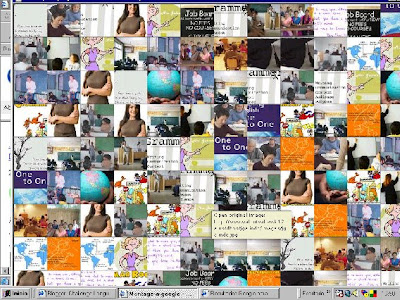
I'm sure that you usually use Google to search for information. In order to do that, you have to type a key word and google does the search for you. Today I propose you a new challenge: to reverse the process. Here you can see a montage of photographs that are the result of a google search. Can you guess which two words I have typed to get this result? HELP: It is related to Challenge Language School.
If you liked it, in this webpage you will find a game to go on guessing. In "Guess the Google" you must guess what keyword made up the image. Enter the page, click on "launch project" and start playing. Why don't give it a try? If you are fast, you will get to the top scorers board.
Now, I was wondering that maybe you can make your own creations. Why don't you prepare your own google montage, with a key word that represents you? In order to do it:
1) Enter this webpage: Montage a Google.
2) Click on "Launch a Project"
3) Enter the keyword and click on search
4) Click on create a montage
5) Now to save it in yur computer press Ctrl and "Prt sc" or "Impr pant"(if you do not know where to find this key here you can see a picture of it on a keyboard)
6) Paste it into your favourite photo or paint programme, such as paint , microsoft photo editor and others.
7) Send it to challengeeducation@gmail.com
We will post your creations soon and we will be able to have a game of our own.
See you next week. Do not forget to participate in our forum discussions.



No comments:
Post a Comment